You see the remote computer screen in a resizable window and can control the remote computer with your mouse and keyboard. Besides mouse and keyboard control, LiteManager offers a number of other tools useful for a system administrator, for example, file transfer, a task manager, remote launch, capturing sound from the remote computer and much more. LiteManager is compatible with Windows 7 Aero.
Remote control / Remote viewing.
File Transferring.
Remote task manager.
Device manager.
Telnet.
Power management.
Remote launch.
Text chat.
Text message.
RDP.
Screen recorder.
Remote installation.
Callback connection.
Cascade connection.
Network map.
Server search.
Event log.
IP Filter.
Capture sound.
«Drag & Drop».
Support multimonitors systems.
Locking the screen and keyboard.
Windows 7 Aero support.
Protection options with a password.
NoIPServer.
Registry editor.
Audio video chat.
Timer.
Address books.
Remote change server settings.
The program allows to quickly and easily control computer desktop in real-time mode with full support for Windows 7 Aero, provides secure remote access to the file system, processes and services of the remote computer. LiteManager has built-in tools for creating network map, collecting technical data, ability to deploy and update using remote installation services and many other features.
LiteManager will allow you to optimize the IT infrastructure of your organization.
Using this program you can establish remote connection of employees when they are outside the office.
LiteManager will be effective tool for optimizing educational



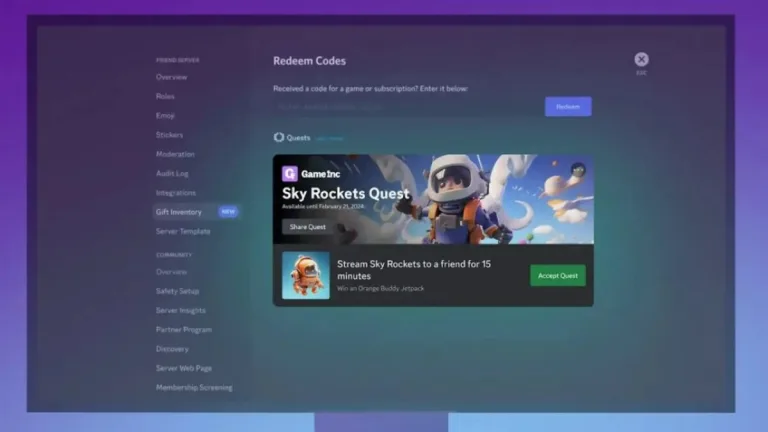
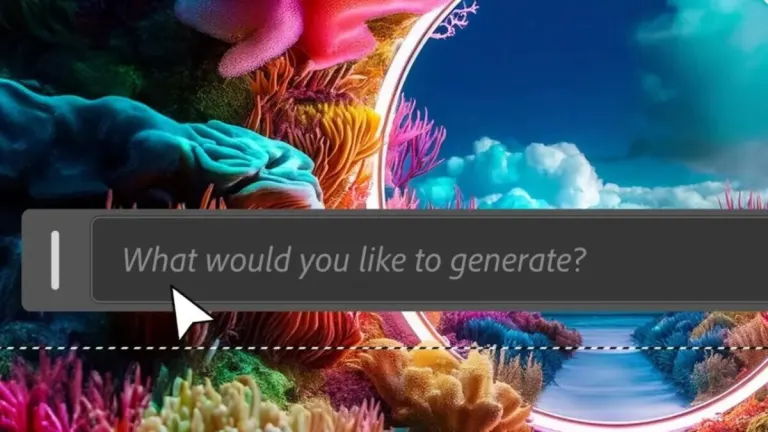






User reviews about LiteManager
by Fusion Netlabel
Hello. LiteManager software is very great remote acces tool ever!